Why Apple Maps Business Connect Visibility Matters for Your Business
- Batu Tonaroglu
- Sep 17, 2025
- 3 min read
Updated: Oct 28, 2025
If you’re a small business owner, you’ve probably searched for your own company on Apple Maps, only to find that it’s nowhere to be found. This issue with Apple Maps' business visibility affects thousands of service-based and home-based businesses nationwide. Frustrating, right? Especially when you know your business is verified on Google and customers can easily find you there. So why does Apple make it harder? Let’s break it down.
The Apple Maps Business Connect + Yelp Connection
Unlike Google, Apple doesn’t maintain its own deep business directory. Instead, Apple Maps pulls a large portion of its data from Yelp. This means:
If your Yelp profile is missing, incomplete, or not optimized → your chances of appearing on Apple Maps drop significantly.
Paid Yelp profiles don’t guarantee visibility either, but an unclaimed one almost guarantees invisibility.
The Storefront Requirement and Apple Maps Business Visibility
Here’s the bigger catch: Apple Maps Business Connect favors physical storefronts. If you’re a service-based business (contractor, plumber, remodeler, digital agency, etc.) and you operate from a home office, Apple may decide you’re not eligible to show up in Maps at all. They want users to see businesses they can physically walk into, even though that leaves out a considerable portion of the service industry. For small, appointment-only, or home-based businesses, that can mean your iPhone-using customers will struggle to find you unless they already know your name.

Why It Matters
iPhones account for nearly 60% of mobile users in the U.S. When those users ask Siri for “remodeling near me” or “marketing agency in Stuart,” Apple Maps is the engine delivering results. If you’re not there, you’re missing out on a big slice of visibility.
What You Can Do About It

Here are some steps you can take to improve your visibility:
Claim and optimize your Yelp profile. (We do not recommend Yelp Paid Ads.) Add specialties, history, photos, and accurate categories.
Check Bing Places. Apple also cross-references Bing for specific data.
Double down on Google. Most customers still search on Google first, and your Google Business Profile is the most powerful tool for local SEO.
Educate customers. Include links to Google Maps or Waze in your emails, website, and social profiles if Apple Maps won’t cooperate.
The Bigger Lesson
This is precisely why small businesses feel stuck. Platforms like Apple Maps Business Connect design their tools for prominent, brick-and-mortar locations and leave service providers out of the picture. At Beyond Marketing & Web Design, we make sure you don’t get left behind. From optimizing Google Business Profiles to building websites that rank organically, we help local businesses thrive online, even when the “big guys” make it more complicated than it should be.
Conclusion: Navigating the Digital Landscape
In today’s digital world, visibility is crucial. You need to be where your customers are looking. If Apple Maps isn’t cooperating, don’t let that discourage you. Focus on optimizing your presence on platforms that do work, like Google and Yelp.
Remember, it’s all about being proactive. By taking these steps, you can ensure that potential customers find you, regardless of the challenges posed by Apple Maps.

At Beyond Marketing & Web Design, we help small businesses grow through SEO, content strategy, and data-driven design. Our goal is to make digital marketing simple, transparent, and effective so you can focus on running your business while we build your online visibility.




Comments